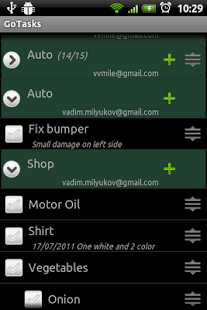GoTasks 1.1.19
Free Version
Publisher Description
Lightweight task management application, allows to sync your tasks with Google Tasks (aka gtasks, gtask).
Helps to organize Your tasks (TODO, Checklist) according to GTD (Getting Things Done) principles.
Not burdened with additional frameworks and therefore fast and low battery consumption. Maximum use of Android integrated functionality.
NO Ad, Free!
IMPORTANT:
After application installed You will receive message in Notification bar: "Permission requested" which requires you to approve authentication of GoTasks to Google™ Tasks service to allow sync.
GoTasks site:
https://plus.google.com/109117465685603822704
Features:
- Google™ Tasks integration (offline work with tasks, two-way synchronization)
- Widget (6 different sizes), create task by widget + click
- Multiple widgets on desktop support
- Local tasks account
- Subtasks, ident/unident
- Change task and checklist ordering using Drag and Drop
- Fast create multiple tasks (one by one)
- Multiple account sync and display simultaneously
- Allow to configure sync interval
- Force sync manually
- Task and tasklist different ordering options
- Search for tasks
- Share tasklist or task via sms,email,etc
- Theme support. Dark theme saves battery on AMOLED, White theme for old not LCD's with low contrast
- Create Google Calendar reminder via context menu
- Honeycomb+ support
Lightweight:
- Extremely fast (no additional frameworks overhead)
- Small storage/memory consumption
- Small battery drain
Simple and native:
- Native Android Look and Feel
- Using system-wide date format and other settings
- All in one Screen: each tasklist (checklist) expanded or collapsed with it's tasks
- Actions by context menu(long tap) on items
About GoTasks
GoTasks is a free app for Android published in the PIMS & Calendars list of apps, part of Business.
The company that develops GoTasks is Vadim Milyukov. The latest version released by its developer is 1.1.19. This app was rated by 3 users of our site and has an average rating of 4.5.
To install GoTasks on your Android device, just click the green Continue To App button above to start the installation process. The app is listed on our website since 2012-12-25 and was downloaded 315 times. We have already checked if the download link is safe, however for your own protection we recommend that you scan the downloaded app with your antivirus. Your antivirus may detect the GoTasks as malware as malware if the download link to com.mile.android.gotasks is broken.
How to install GoTasks on your Android device:
- Click on the Continue To App button on our website. This will redirect you to Google Play.
- Once the GoTasks is shown in the Google Play listing of your Android device, you can start its download and installation. Tap on the Install button located below the search bar and to the right of the app icon.
- A pop-up window with the permissions required by GoTasks will be shown. Click on Accept to continue the process.
- GoTasks will be downloaded onto your device, displaying a progress. Once the download completes, the installation will start and you'll get a notification after the installation is finished.